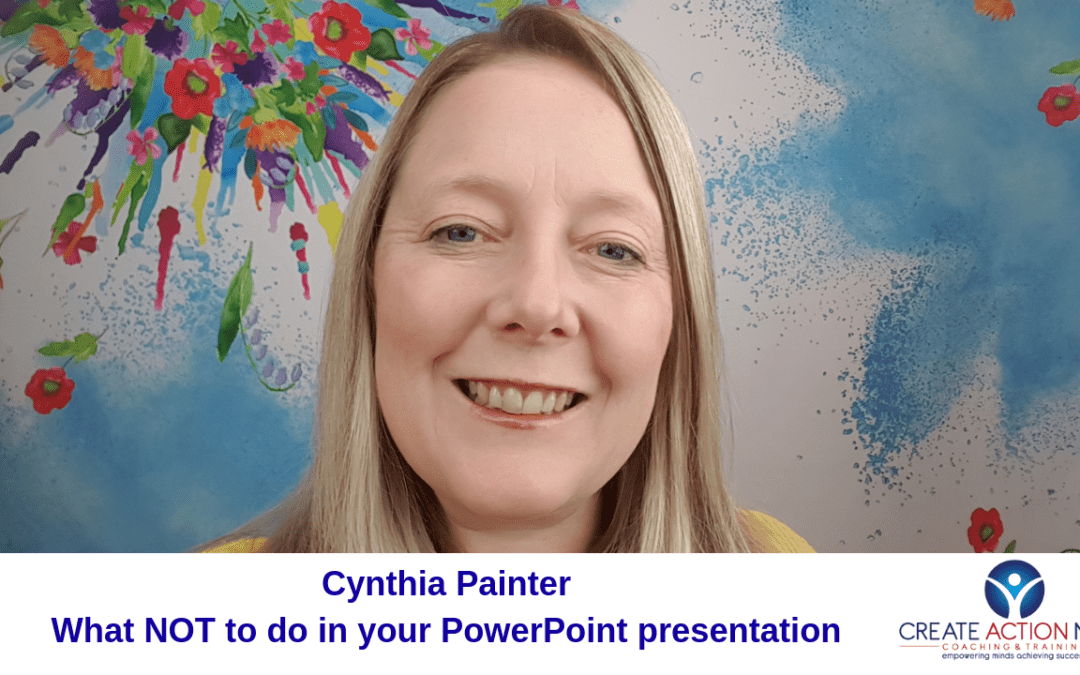PowerPoint presentations. We’ve all done one at some point. We’ve all certainly seen other people present and use them. But are we using them effectively? How many times have you found yourself losing interest in the presentation itself because you were trying to read every word of it? Or worse yet perhaps you couldn’t see the content because it was too small? In this blog I will share with you the no no’s of PowerPoint presentations.
- Don’t use your PowerPoint as THE presentation
You are not your presentation. So don’t make your presentation a be all and end all. Your PowerPoint is purely an aid. It is meant to help you convey part of your message. If your PowerPoint presentation is THE presentation, it becomes one dimensional and you will lose your audience. You are the best visual aid.
2.Don’t use your PowerPoint presentation as a script
You’ve put all the details into the presentation so this is where you focus your attention. This is a real quick way for your audience to disengage.
3.Words, words and more words
Less is more here. The temptation is to cram your presentation with words and numbers and facts. It will make your audience feel like they have to read it all. They will be too busy catching up to listen to what you are actually saying.
4. Just too much of everything
Putting too much information makes it really hard to see.If you’ve even said this before “I know you can’t see this from the back of the room” then there’s no use actually even showing it. Have it as a handout instead.
5.Endless slides
If you’re speaking for 40 minutes you shouldn’t have 40 slides. People make too many slides. Don’t have a slide for every single thing you say. Remember, it’s a visual aid. It shouldn’t be THE presentation so cut down your slides to half. Only have slides that accentuate what you’re talking about.
6. Back it up
PowerPoint is a technology based tool. Whilst it’s a wonderful tool, it is not always 100% reliable. You must have back up.
There is nothing worse than standing there and you are just about to speak but you’re all your information is on the slides and either the projector is not working or people can’t get hold of the Wi-Fi.
In fact, there’s a number of technology issues that can come up. I’ve seen people present with PowerPoint and they’ve got their notifications open and messages are coming in from their spouse.
So back it up. What I always recommend is stick it on your desktop. Don’t use it off the Internet. That way you don’t have to have Internet access. Next, save it on a USB stick. That way if your computer goes down or you don’t quite have the hardware or software to interact with the available AV system you can use somebody else’s laptop.
Third back up is download it onto your phone. This actually got me out of jail one time. I was presenting at a conference and their system went down four times during my half an hour presentation but I kept going.
I had my PowerPoint presentation on my phone that I had emailed to myself.
Technology is fantastic but it also can be your worst nightmare. And be prepared to run it without the slides. Keep it clean
7. Make sure you don’t use clashing colours. Keep it nice and clean with crisp imagery. If you are using colours, check to see how they look from far.
So there you have it. Remember, you are the best visual aid. You are your presentation’s most engaging element. Everything else needs to complement you.
I’d love to know your no no’s that you’ve come across. Things that really turned you off in a presentation. Do you have any tips and tricks to share. Feel free to comment below.
Here is the YouTube video on this topic
Subscribe to our newsletter, to our YouTube channel and Facebook page Create Action Now. Here you will find consistent and more timely and great mindsets strategies and techniques.
To work with me drop me a line cynthia@createactionnow.com.au